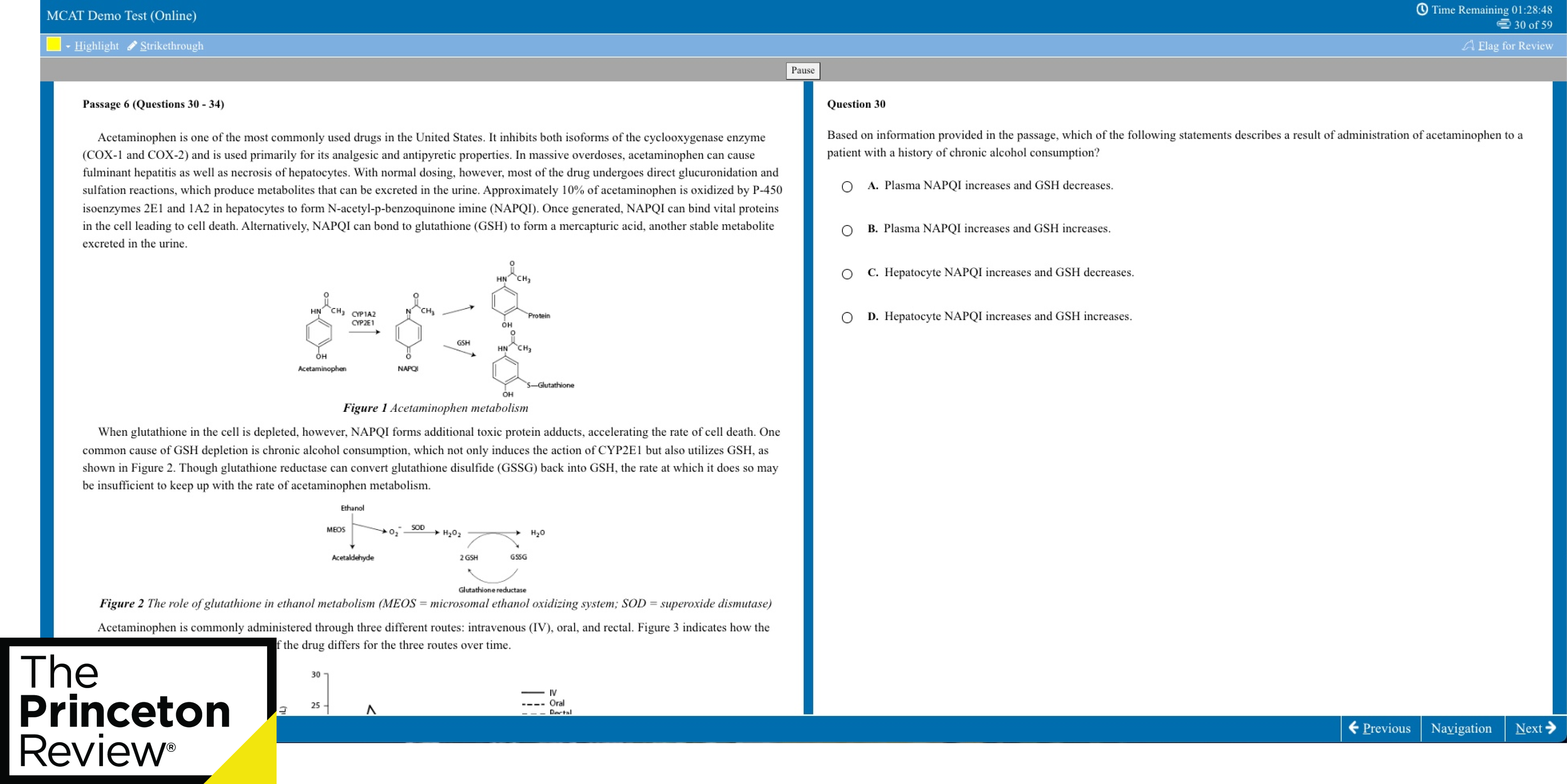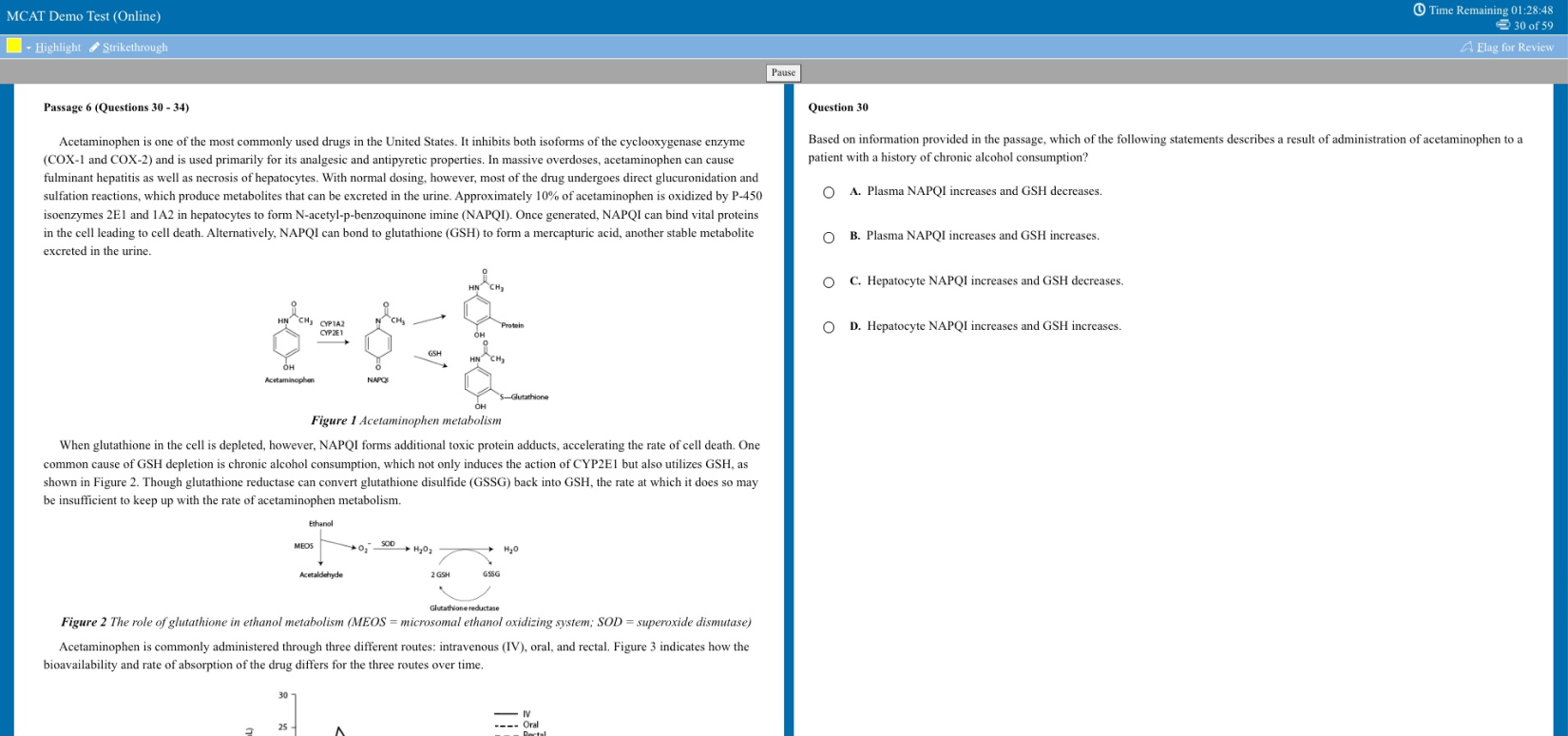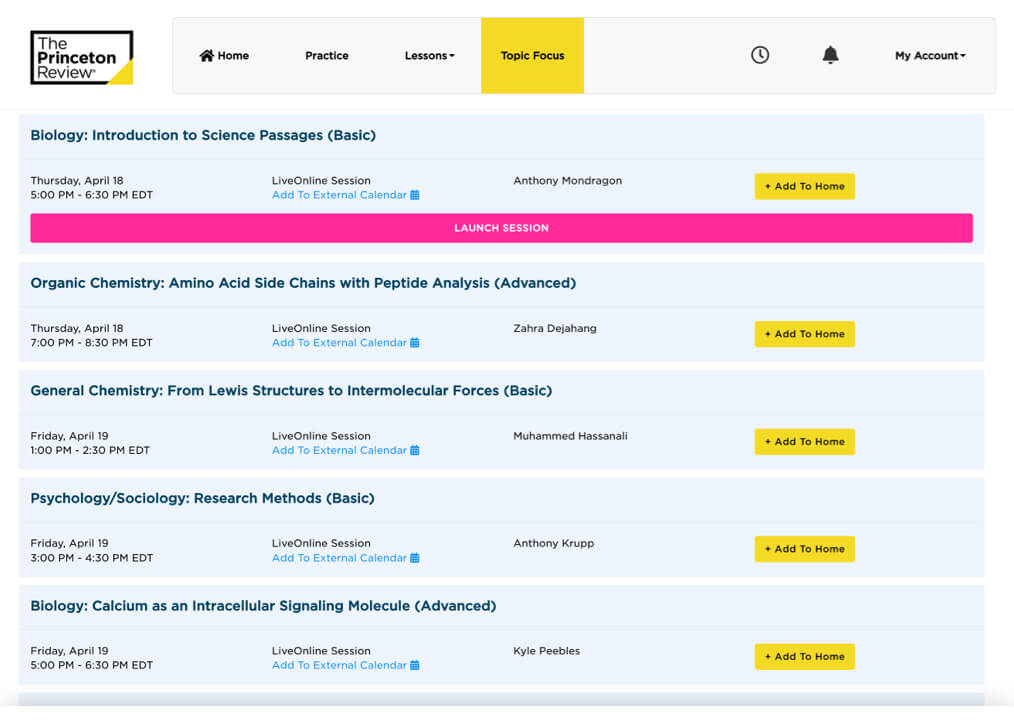Read below for additional information about your self-paced program.
-
Course Cancellation
Should you wish to cancel your self-paced course for any reason, you must request a cancellation within 7 Days of initial purchase.
-
Accessing Your Program
In order to access your program, you will need to be sure you have registered on The Princeton Review website.- If you already have a username and password, simply
login to launch your online course contents. - If you have not registered or created a student profile, go to our website, www.princetonreview.com. In the upper right-hand corner of the web-page, click SIGN UP. Use your email address (the one your receipt came to) as your username, and enter in a password of your choice. Once logged in, click on OPEN next to your course name and complete the onboarding questions.
- If you already have a username and password, simply
-
Once You Are Logged In
- Go over to the RESOURCES tab to find helpful information about your program.
- Locate all of the course materials under COURSE WORK tab.
- Find your TESTS tab and get familiar with how to launch and score tests.
-
How To Enter Your Scores
The program is designed for you to take the tests electronically or download and print them to take manually. To take the test electronically, simply click on the "Online" link next to the test you wish to take. To take the test paper and pencil, click on the "Paper and Pencil" link next to the test you wish to take. You can then click "PDF Download" to download and print the rest to rake on paper and pencil. Use the Online Proctor to time yourself (1x is conventional timing, 1.5x is time andhalf, 2x is double time). Then click 'Launch Bubblesheet' to transfer your paper answers to the electronicbubblesheet for scoring.